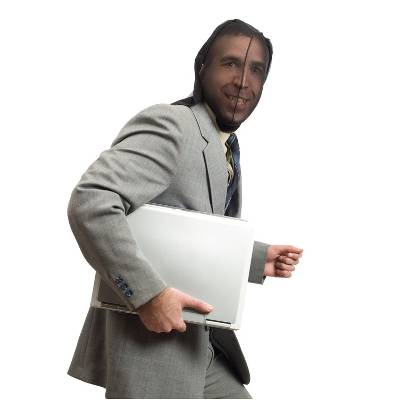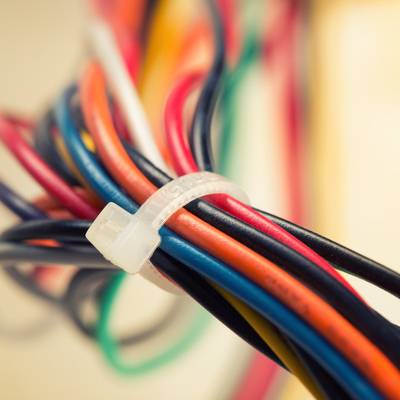One of the most - if not the most - critical resource your business relies upon is your workforce. Your employees are what keep your operations, well, operational. As a result, they are one of your most important resources to maintain as well. They are human beings, and without the correct treatment and management, even your best employee could burn out.
The Connection, Inc Blog
Emails are a wonderfully useful solution, and quite possibly one of the most commonly used ones in the workplace today. However, not everyone is using every capability that their email solutions offer - and it has led to a lot of time being wasted in the workplace. For this week’s tip, we’ll review how to help cut back on the time spent organizing your emails.
A full week into the new year, have you resolved to make any improvements to your business? In light of all the resolutions that may (or may not) have been broken by now, we decided to share a few resolutions you could put into place to improve your business and its processes.
Make S.M.A.R.T.er Goals
I know, I know… it isn’t as though you don’t already have goals for your business to reach, whatever they may be. However, not all goals are set equally - there are ways that you can improve your likelihood of reaching them. One way is to follow the S.M.A.R.T. methodology, which means that all of your goals are made to be:
- Specific
- Measureable
- Attainable
- Relevant
- Timely
To make sense of this, let’s create a S.M.A.R.T. goal here. To do so, we’ll assume you want to see more revenue come in. To make this more specific, let’s specify where that revenue should come from - perhaps recurring services. To make sure your progress is measurable, you want to set a few concrete values, as these are easier to measure and track. For our case, let’s say that you want to increase the number of people signed on to your recurring services by a total of 15 percent within the next month.
Now, ask yourself, is this goal an attainable one, under typical circumstances? While there is nothing wrong with being expeditious, you need to make sure that you aren’t sending yourself on a fool’s errand at the same time. So, let’s pretend that, in this scenario, you see a natural sign-on/conversion rate of about three percent for these services each month, and can increase that to five or six percent if you push them. That means that a goal of 15 percent is pretty much doomed for failure. As a result, we should adjust this goal to signing on 15 percent more in the next three months.
Furthermore, your goal needs to be relevant to your business’ ongoing success. Does the service you are pushing increase your profits, or does it make your other tasks simpler to accomplish? You should focus, first and foremost, on goals that benefit the business and/or its processes. Finally, and hearkening back to the selection of three months over one month, you need all of your initiatives to have a timely end. Otherwise, you won’t be as motivated to strive for success - you’ll probably get there someday, after all - and really, what kind of goal is that?
Motivate Your Team by Improving Your Culture
Not all business growth can necessarily be measured in mathematical terms. However, this other growth can have an impact on the benchmarks that you might first think to measure - such as generated revenue, employee retention, or productivity - as well as provide clearly visible benefits to your business. Basically, by making the workplace a place where people are happy to work, you can make progress toward these goals as a natural side effect,
To accomplish this, have your employees chime in and share what might make them feel more energized and enthused to come to work - and then try to act on it. By working to motivate everyone, you help lift up the culture of the entire workplace - as well as create an environment that attracts many prospects to join your team.
Strengthen Your Business Relationships
While many business owners might dream of becoming the next huge, global business, there are certain disadvantages to becoming one. For instance, when managing a colossal business like that - despite what many advertisements may say - the tendency is to make everything as impersonal as possible, mostly out of practical necessity. The thing is, many clients are looking for a personalized experience, the relationship that a smaller provider can provide. Building relationships like these can be the difference between you getting their business, and the conglomerates getting it.
Are there any resolutions that you’ve made for your business this year? Share them in the comments, and don’t forget that we’re here to help with any of your technology needs to give you the best chance of accomplishing them! For more information, give us a call at (732) 291-5938.
On a Windows machine, look at your taskbar, near the Start button and the search function. The next little icon, the one that almost looks like a bit of film, is the Task View button, the button that (among other purposes) allows you to create and manage virtual desktops. For this week’s tip, we’ll discuss how to use this handy feature, starting with why you might want to.
What is a Virtual Desktop?
To be completely clear, this blog is referring to a very specific type of virtual desktop, which is important to state right off the bat.
Oftentimes, when we refer to “virtual desktops,” we are talking about a computing environment that is hosted in the cloud, which can be accessed from almost any device, from anywhere. Think of it like a Voice over IP (VoIP) solution, but instead of just your phone, it’s the whole computer.
Here, we’re talking about a slightly different version of that concept. Windows 10 allows its users to have multiple instances, or sessions, of Windows 10 running at the same time, via the built-in Virtual Desktop function. This has many potential uses in a business, most notably, aiding in organization while keeping different tasks and their accompanying resources separated from your other tasks and their resources. Listen to music on a streaming service while at work? Free up some valuable desktop space by accessing the service in a secondary, virtual one. Or maybe you’re a compulsive email checker - knowing that you have it open in another desktop may be enough to keep you from becoming tempted. It really is up to you to figure out how they are most useful to you.
In fairness, it really would be more accurate to call this feature “Virtual Monitor,” because it works more like adding an additional monitor setup than virtualizing a desktop... but we aren’t in charge of that kind of thing.
Working with Windows 10’s Virtual Desktops
Click on the Task View button. If your Task View button is missing, right-clicking the taskbar and selecting Show Task View button will fix that.
Alternatively, you can also open Task View by pressing Windows Key + Tab.
This will bring you to the Task View. On the bottom right, there will be a New Desktop button, which you can click to create a new, virtual desktop in addition to your original desktop. There are a few easy ways to switch back and forth between them - you can select the desktop to view from the Task View screen, use a four-fingered swiping gesture on certain touchpads and touchscreens, or a keyboard shortcut: Ctrl + Windows Key + Left/Right Arrow.
To use your programs and applications in your virtual desktops, open them as you normally would. While many apps will allow an instance in each desktop, others will pull you to the desktop that has the application running. Closing one of your virtual desktops will also cause any apps open in it to jump as well.
How do you anticipate using these virtualized desktops in your day-to-day, if at all? Let us know in the comments!
COVID-19, or coronavirus, has been a major global health concern over the past couple of months. At this point, it is clear that this disease could have serious impacts on the workplace. We wanted to provide a brief rundown of good workplace and network health practices, as well as a few pointers on how you can handle health-based employee absences.
COVID-19 OFFICIAL SITE OF THE STATE OF NEW JERSEY INFORMATION HUB https://covid19.nj.gov/ (SIGN UP FOR TEXT ALERTS)
How to Minimize General Exposure in the Office
Based on what is currently known about the coronavirus, the Centers for Disease Control and Prevention have some recommendations as to how to keep the potential impact of coronavirus to a minimum:
- Encourage employees who are ill to stay home. This will help to minimize the spread of infection within your business. Make sure that your employees are aware of this policy by reiterating it verbally, and by posting notices around the office encouraging them to stay home if under the weather.
Emphasize hygiene and etiquette. Properly stifling coughs and sneezes and keeping hands clean are surprisingly effective ways to keep your workplace healthier. Rather than using their hands to catch a cough or sneeze, your employees should use a tissue or--if unable to do so--use the upper part of their sleeve.
The CDC recommends that tissues and alcohol-based hand sanitizer should be made readily available. Make sure your employees are washing their hands with soap and water for the recommended 20 seconds.
- Engage in keeping the workplace clean. There is a chance that coronavirus (and other illnesses) could be spread via infected surfaces. Make sure that all surfaces that are touched frequently, like desks, workstations, and doorknobs, are kept sanitized. Provide your employees with disposable wipes so they can proactively disinfect these surfaces before use.
If you find that one of your employees is confirmed to have been infected with coronavirus, make sure that you inform their coworkers of their possible exposure while still maintaining the confidentiality that the Americans with Disabilities Act requires. These employees and those who are living with a sick family member should assess their risk of exposure using the CDC’s guidelines.
Coronavirus as a Cyberthreat
Unfortunately, coronavirus will also require you to also keep an eye on your network security, particularly if you operate within the healthcare industry. Hackers and cybercriminals have taken advantage of the widespread concern that the disease has caused. For example:
- Scammers have phished healthcare providers with updates that appear to have come from the World Health Organization or hospitals local to their area, but actually introduce keyloggers into their systems.
- Those involved in the medical supply chain have been targeted with emails referencing the coronavirus that install malware to steal information.
- Ransomware has been introduced into consumer systems by promising recipients of an email information about COVID-19’s spread.
While the current climate may not make it easy, these emails and other threat vectors can be overcome through the same best practices that foil other cyberthreats. In addition to comprehensive digital protections, training your employees to spot these threats will be crucial.
Of course, you should also maintain a comprehensive backup in case you need to recover from a successful attack.
How to Maintain Productivity with Your Team at Home
With today’s technology, sending an employee home sick doesn’t necessarily mean that you will be sacrificing that employee’s productivity. We now have many ways that your team can work effectively from home, still contributing to your organizational agenda without exposing their coworkers to their illness.
Accepting Payments and Paying Bills
Don't miss an incoming or outgoing payment. We can prepare you to accept ACH or credit card payments as well as pay bills online.
Economic Injury Disaster Loan Program - SBA.gov
Small business owners in the following designated states are currently eligible to apply for a low-interest loan due to Coronavirus (COVID-19): Arizona, California, Colorado, Connecticut, Delaware, the District of Columbia, Florida, Georgia, Illinois, Indiana, Louisiana, Maine, Maryland, Massachusetts, Michigan, Montana, Nevada, New Hampshire, New Jersey, New Mexico, New York, North Carolina, Ohio, Pennsylvania, Rhode Island, South Carolina, Tennessee, Utah, Virginia, Washington, and West Virginia. Click here to apply.
Find more information on the SBA’s Economic Injury Disaster Loans at: SBA.gov/Disaster.
The SBA will work directly with state Governors to provide targeted, low-interest loans to small businesses and non-profits that have been severely impacted by the Coronavirus (COVID-19). The SBA’s Economic Injury Disaster Loan program provides small businesses with working capital loans of up to $2 million that can provide vital economic support to small businesses to help overcome the temporary loss of revenue they are experiencing.
Equipping Your Employees
Remote access solutions, paired with virtual private networking technology, can allow your employees to securely continue their work from home, safely accessing the applications and data their tasks require through an encrypted connection. As collaboration will certainly be necessary, you will want to be sure that your employees are also equipped with the communication tools that facilitate this collaboration as well.
Network Protections
You will also want to thoroughly secure your network infrastructure to help prevent threats like phishing attacks and other methods from being successful… as well as preparing for a potential breach or emergency with data backups and disaster recovery policies and procedures (including contact information for your employees) to help mitigate a worst-case scenario.
Employee Awareness
Finally, make sure your employees are on the lookout for any suspicious activity that could be a cybercriminal’s attempt at using the coronavirus as a means to an end. Not only should your employees know how to spot these attempts; they should also know the proper procedures for reporting and handling them.
Contact us for information on our web based Cyber Security Training.
Is the coronavirus scary? At this point, it is safe to say that it is, but does it have to interrupt your business operations entirely? Not if you are properly prepared.
For more assistance in preparing your business for any kind of disaster, reach out to the professionals at The Connection, Inc. by calling 732-291-5938 or by email at sales@tconnection.com
What is COVID-19?
COVID-19, better known as coronavirus, is a respiratory illness that first appeared in Wuhan, China, and was reported in the United States on January 21st, 2020.